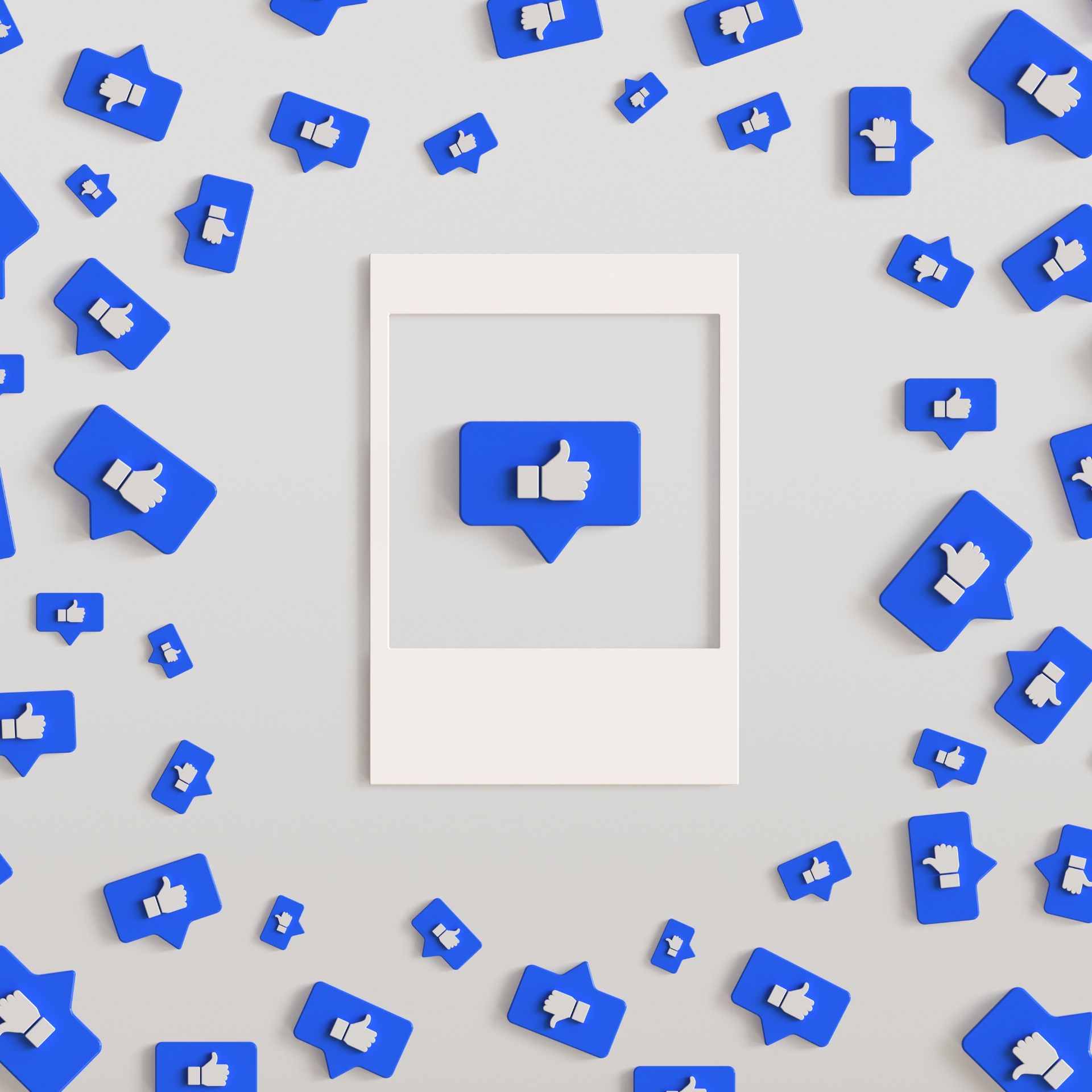Mastering Facebook Ads Manager for Beginners
If you're looking to grow your business online, Facebook Ads Manager is one of the most powerful tools at your disposal. It offers a robust platform to create, monitor, and optimize your ad campaigns, helping you reach potential customers with precision.
In this guide, you'll learn how to get started with Facebook Ads Manager, understand its features, and use it effectively to achieve your marketing goals. Whether you're new to digital advertising or looking to refine your skills, this comprehensive guide will walk you through everything you need to know.
Why Choose Facebook Ads Manager?
Facebook Ads Manager provides businesses of all sizes with a user-friendly interface for creating targeted ad campaigns. With over 2.9 billion monthly active users on Facebook, the potential reach is enormous. But it's not just about the numbers; the platform's targeting capabilities and in-depth analytics make it indispensable for modern marketers.
Setting Up Your Facebook Ads Manager Account
The first step to using Facebook Ads Manager is to set up your account. This involves creating a Facebook Business Manager account, which serves as a hub for managing all your business tools, including Ads Manager.
To set up your account, visit the Facebook Business Manager website and follow the prompts to create an account. Once your account is set up, you can add your Facebook Page and connect it to your Ads Manager.
Navigating the Ads Manager Interface
Once you're in Ads Manager, take some time to familiarize yourself with the interface. You'll see several tabs at the top of the page, including Campaigns, Ad Sets, and Ads. These tabs allow you to manage different aspects of your advertising efforts.
On the left sidebar, you'll find options for Account Overview, Campaigns, Ad Sets, and Ads. This layout helps you easily switch between different levels of your ad structure, from broad campaigns to individual ads.
Understanding the Facebook Ad Structure
Before you start creating ads, it's important to understand Facebook's ad structure. It consists of three levels:
- Campaigns
- Ad Sets
- Ads
Each level serves a unique purpose and offers specific settings to optimize your ad performance. Campaigns are where you set your overall objective, such as increasing brand awareness or driving website traffic. Ad Sets allow you to define your target audience, budget, and schedule. Ads are the creative elements that your audience will see.
Choosing the Right Campaign Objective
Selecting the right campaign objective is crucial for achieving your marketing goals. Facebook Ads Manager offers a variety of objectives, including:
- Brand Awareness
- Reach
- Traffic
- Engagement
- App Installs
- Video Views
- Lead Generation
- Conversions
- Catalog Sales
- Store Traffic
Each objective is designed to meet specific goals, so choose one that aligns with your business needs. For example, if you're looking to drive traffic to your website, select the Traffic objective.
Defining Your Target Audience
One of the most powerful features of Facebook Ads Manager is its targeting capabilities. You can define your audience based on demographics, interests, behaviors, and more. This ensures that your ads reach people who are most likely to be interested in your products or services.
Start by creating a custom audience based on your existing customer data. You can also use Facebook's Lookalike Audiences feature to find new potential customers who share characteristics with your existing audience.
Setting Your Budget and Schedule
Budgeting and scheduling are critical components of your ad strategy. Facebook Ads Manager allows you to set daily or lifetime budgets for your campaigns. A daily budget limits how much you spend each day, while a lifetime budget sets the total amount for the entire campaign duration.
You can also specify the start and end dates for your campaign or choose to run it continuously. Additionally, Facebook offers options for ad scheduling, allowing you to display your ads during specific times of the day or week.
Crafting Compelling Ad Creatives
Your ad creative is what captures the attention of your audience. It includes the visual elements (images or videos), ad copy, and call-to-action (CTA). To create compelling ad creatives, follow these best practices:
- Use high-quality images or videos that are relevant to your message.
- Write clear and concise ad copy that highlights the benefits of your product or service.
- Include a strong CTA that encourages users to take action, such as "Shop Now" or "Learn More."
Experiment with different formats, such as carousel ads, video ads, and slideshow ads, to see what resonates best with your audience.
Monitoring and Analyzing Ad Performance
Once your ads are live, it's essential to monitor their performance regularly. Facebook Ads Manager provides a wealth of data to help you track key metrics, such as impressions, clicks, conversions, and return on ad spend (ROAS).
Use the Ads Manager dashboard to view performance charts and tables. Pay attention to metrics like click-through rate (CTR) and cost per click (CPC) to gauge the effectiveness of your ads. Analyzing this data will help you make informed decisions and optimize your campaigns for better results.
A/B Testing for Optimal Results
A/B testing, or split testing, is a method of comparing two or more variations of an ad to determine which performs better. By testing different elements, such as headlines, images, or CTAs, you can identify what resonates most with your audience.
To conduct an A/B test in Facebook Ads Manager, create multiple ad variations and divide your budget equally among them. Monitor the performance of each variation and use the insights to refine your future ad creatives.
Retargeting to Re-engage Your Audience
Retargeting is a powerful strategy to re-engage users who have previously interacted with your brand. Facebook Ads Manager allows you to create custom audiences based on past website visitors, email subscribers, or app users.
By showing tailored ads to these warm leads, you can increase the likelihood of conversions and drive repeat business. Use dynamic ads to display personalized product recommendations based on user behavior.
Leveraging Facebook Pixel for Insights
The Facebook Pixel is a small piece of code that you place on your website to track user interactions. It provides valuable insights into how users engage with your site and helps you measure the effectiveness of your ads.
Install the Facebook Pixel on your website to track conversions, optimize ad delivery, and build custom audiences. Use the data collected to refine your targeting and improve your overall ad performance.
Utilizing Lookalike Audiences
Lookalike Audiences allow you to reach new people who are likely to be interested in your business because they share characteristics with your existing customers. This feature leverages Facebook's powerful algorithms to find users similar to your custom audience.
To create a Lookalike Audience, go to the Audiences section in Facebook Ads Manager and select your source audience. Choose the size of your Lookalike Audience, ranging from 1% to 10% of the population in your target country. A smaller percentage will closely match your source audience, while a larger percentage will provide a broader reach.
Scaling Your Ad Campaigns
Once you've identified successful ad campaigns, it's time to scale them. Scaling involves increasing your budget or expanding your targeting to reach a larger audience. However, it's essential to do this gradually to avoid overwhelming your budget and risking ad fatigue.
Monitor the performance of your scaled campaigns closely and make adjustments as needed. Continue testing new ad creatives and targeting options to maintain high engagement and conversion rates.
Conclusion
Looking for a Facebook Ad agency in Sunshine Coast? Maximize the effectiveness of your ad campaigns by partnering with an agency that understands how to leverage the power of Facebook Ads Manager. By continuously learning about the latest features and best practices, we'll help you drive more traffic, increase brand awareness, and boost sales. Don't shy away from trying new strategies. With our team by your side, you'll be well-equipped to master the art of Facebook advertising.
Are You Struggling with Your Facebook Ads Campaigns?
It's time to bring in the experts! At Socialyze Marketing, we specialize in creating compelling ad campaigns. Our team of seasoned professionals can help you implement the best practices outlined in this guide efficiently and effectively. Contact Socialyze Marketing today and give your visitors the fast, seamless experience they deserve.