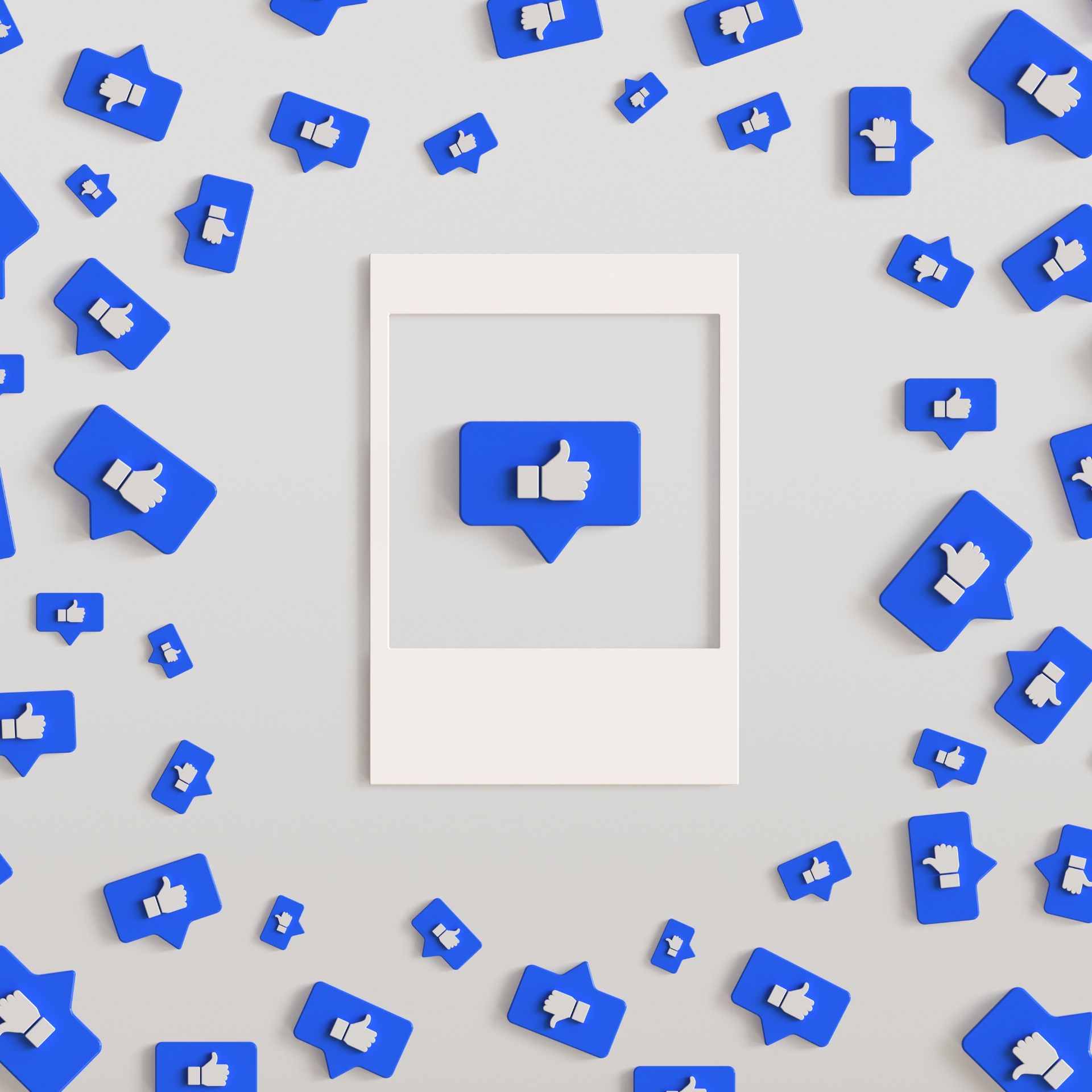Google Ads Explained: What Are They & How Do They Work?
If you’ve searched for anything online recently—be it a local café, a new pair of running shoes, or "how to fix a leaky tap"—you’ve likely seen Google Ads at play. But what exactly are Google Ads, and how do they help businesses connect with customers?
Whether you’re a small business owner or a marketing professional looking to drive traffic and increase conversions, understanding the basics of Google Ads is your first step toward online success.
This guide breaks down everything you need to know about Google Ads, from its core features to how it works and why it’s become such a powerful tool for businesses worldwide.
What Are Google Ads?
Google Ads (formerly Google AdWords) is Google’s online advertising platform. It allows businesses of all sizes to create targeted ads that appear on Google’s search engine results pages (SERPs), YouTube, and other partnering platforms in the Google Display Network. These ads are designed to help businesses reach their audience at the moment they're searching for information, products, or services.
Google Ads operates on a pay-per-click (PPC) model, which means you only pay when someone clicks on your ad. This makes it a cost-effective way to bring attention to your website, product, or service.
Whether you’re a local coffee shop or a multinational enterprise, Google Ads offers deep insights and configurations to optimise your campaigns for success.
Benefits of Google Ads
Google Ads isn’t just another advertising platform—it’s one of the most effective tools you can use to reach potential customers. Here’s why businesses rely on it so heavily.
1. Targeted and Relevant Ads
Google Ads allows incredibly precise targeting based on location, age, language, interests, and even browsing behavior. You can make sure your ad is being shown to the right people at the right time, maximising the return on your investment (ROI).
2. Wide Reach
Google handles over 8.5 billion searches per day. This mammoth reach means that Google Ads allows your business to appear in front of customers from all over the globe—or in your local neighbourhood, depending on the scope of your targeting.
3. Flexible Budgeting
There’s no minimum spend with Google Ads, making it accessible to businesses with any budget. Whether you can allocate $10 or $10,000 a month, Google Ads provides the flexibility to scale campaigns as needed.
4. Transparency and Measurable Results
Unlike traditional advertising, Google Ads provides detailed metrics, such as click-through rates, impressions, and return on ad spend (ROAS). These insights empower businesses to adjust strategies and improve outcomes.
5. High Intent Audiences
When someone types a search query into Google, they are actively seeking information. This “high intent” audience is more likely to engage with your ad compared to viewers passively scrolling through other platforms.
How Do Google Ads Work?
At its core, Google Ads operates on a bidding system where advertisers compete for ad space. The process can be divided into key components.
1. Keywords
Keywords are the backbone of Google Ads campaigns. These words or phrases align with what potential customers might search for, such as
“best running shoes,” “plumber near me,” or “cheap flights to Sydney.” You’ll need to pick keywords relevant to your business and your target audience.
2. Ad Auction
When someone enters a search query, Google conducts an automated auction, determining which ads to display. The placement of your ad depends on a combination of two factors:
- Your bid amount (how much you're willing to pay for a click)
- Ad quality score (based on relevance and user experience)
3. Ad Format
Google Ads supports multiple formats, including:
- Search Ads: Appear at the top or bottom of Google’s search results.
- Display Ads: Visual banner ads shown on websites within Google’s Display Network.
- Shopping Ads: Showcase product images and information, ideal for e-commerce.
- Video Ads: Play before or during YouTube videos.
- App Campaigns: Drive app installs across Google properties.
4. Campaign Goals
Each campaign revolves around a specific goal:
- Increase website traffic
- Drive online sales or leads
- Boost brand awareness
- Promote a mobile app
Your campaign’s structure, keywords, and ad creatives are designed with this goal in mind.
5. Analytics and Optimisation
Once your ads are live, Google provides in-depth analytics on performance. You can monitor metrics like clicks, conversions, and cost-per-click (CPC) to adjust your strategy over time. High-performing keywords can be allocated more budget, while underperforming areas can be re-evaluated.
Types of Google Ads and When to Use Them
Google Ads isn’t one-size-fits-all. Here’s a breakdown of the different types of ads and when they’re most effective.
1. Search Ads
Perfect for capturing search intent, these appear when a user types a relevant query. For example, if someone searches for “coworking spaces near me,” your ad can appear at the top of the results if you’re running a coworking business.
2. Display Ads
Want to boost brand awareness? Display ads are used for visually engaging advertising on blogs and other websites in Google’s partner network. They’re great for creating eye-catching campaigns that keep your brand top of mind.
3. Shopping Ads
Designed for e-commerce businesses, these ads showcase products and prices directly within the search results, making them an effective tool for online retailers.
4. Video Ads
With YouTube as the world’s second-largest search engine, video ads offer incredible reach. These ads are ideal for storytelling and engaging potential customers emotionally.
5. Remarketing Ads
Ever searched for a product and then seen an ad for it follow you around the internet? That’s remarketing. These ads target users who’ve already interacted with your website, increasing the likelihood of conversion.
Examples of Google Ads Success
To further illustrate its value, here are two examples of businesses that thrived using Google Ads.
- Local Bakery in Melbourne: A small bakery used search ads targeting keywords like “fresh sourdough Melbourne” to increase foot traffic by 40% in the first month of their campaign.
- Online Clothing Store: By using Shopping and Remarketing ads, a clothing retailer saw a 3x return on ad spend in just one quarter.
How to Get Started with Google Ads
Starting your first Google Ads campaign can be daunting—but it doesn’t have to be. Here’s a step-by-step process to get started.
- Visit theGoogle Ads website.
- Set your campaign goal (e.g., drive sales, increase traffic).
- Choose your target audience based on demographics, location, and interests.
- Research and select high-intent keywords using tools like Google Keyword Planner.
- Create compelling ad copy that resonates with your audience.
- Set your budget and bid strategy.
- Launch your campaign and monitor performance.
Is Google Ads Right for Your Business?
Google Ads can be a game-changer for businesses looking to grow online, but it requires thoughtful planning and ongoing optimisation. Whether you're a small business or an enterprise-level company, investing time into understanding how ads work pays off in the long run.
Are you prepared to elevate your advertising strategy? Google Ads Management in Sunshine Coast is the perfect stepping stone. Invest time in crafting focused campaigns, and witness how they deliver quantifiable impacts to your business.
Are You Struggling with Your Google Ads Campaigns?
It's time to bring in the experts! At Socialyze Marketing, we specialise in creating compelling Google Ads campaigns. Our team of seasoned professionals can help you implement the best practices outlined in this guide efficiently and effectively. Contact Socialyze Marketing today and give your visitors the fast, seamless experience they deserve.